Fuzzy Product Filter
Filter products by categories, attributes, prices, and more. Elementor Compatibility. Shoppers easily find products with Fuzzy Filter
Buy Now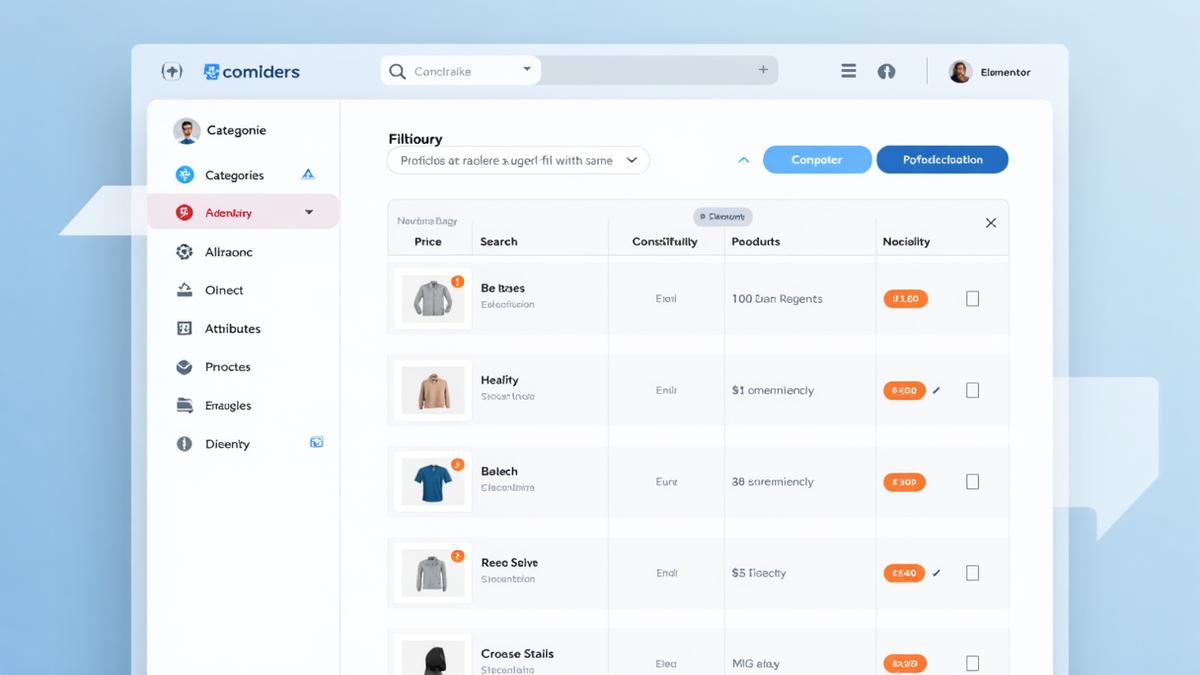
See Filter in Action
Choose a demo to see how Fuzzy Filter transforms your store
Powerful Features
Everything you need to create the perfect product filtering experience for your customers
Comprehensive Filtering
Filter by categories, attributes, prices, brands, colors, sizes, and any custom field. Create complex filter combinations for precise product discovery.
Flexible Display Options
Choose from multiple layout options including grid, list, and masonry views. Customize the number of products per page and sorting options.
AJAX Live Search
Real-time filtering without page reloads. Instant results as users interact with filters, providing a smooth and fast user experience.
Elementor Integration
Seamlessly integrate with Elementor page builder. Drag and drop filter widgets and customize appearance with visual editor.
Increase Sales
Help customers find exactly what they’re looking for faster. Improved product discovery leads to higher conversion rates and increased revenue.
Mobile Optimized
Responsive design that works perfectly on all devices. Touch-friendly interfaces and optimized layouts for mobile shopping experience.
Frequently Asked Questions
Find answers to common questions about Fuzzy Filter
Choose Your Plan
All plans include lifetime updates and support
One Site
Unlock full capabilities for your project.
- Single site
- Lifetime Updates
- Lifetime Pro Support
- All PRO features, unlimited possibilities
Up to 5 Sites
Designed for your growing ambitions.
- Five sites
- Lifetime Updates
- Lifetime Pro Support
- All PRO features, unlimited possibilities
Unlimited
Maximum power for maximum growth.
- Unlimited sites
- Lifetime Updates
- Lifetime Pro Support
- All PRO features, unlimited possibilities